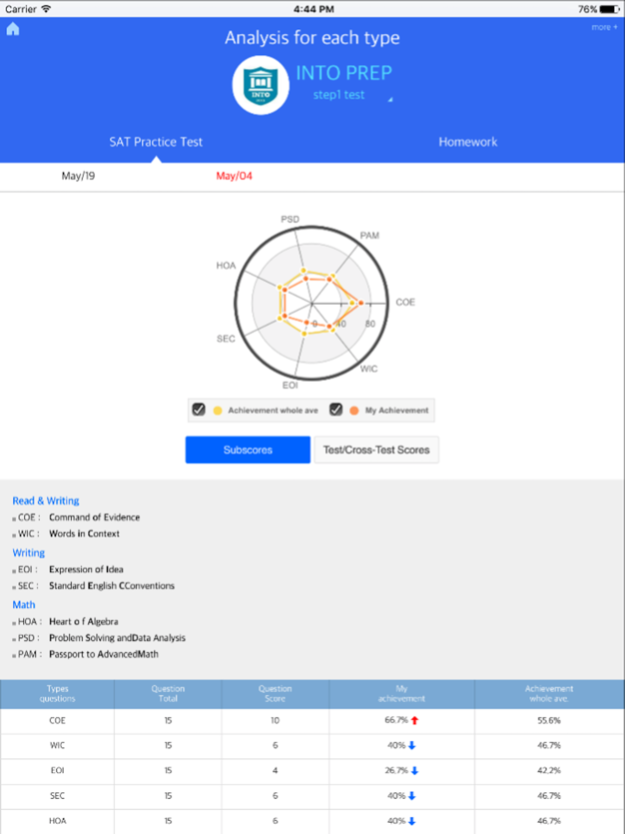INTOPREP for Schooling 1.0
Continue to app
Free Version
Publisher Description
[INTO Prep Schooling]
First-ever SAT class score management system available on a mobile device! Start improving your SAT scores using this app. INTO Prep offers rich, automated features from grade analysis to real-time score confirmation.
Free, in-app text service
Push service allows unlimited messaging. Teachers can send individual or group messages to communicate test explanations, homework, notices, and even encouragements.
Grade analysis and management
INTO Prep app analyzes students' grades and allows students to track progress against the whole class.
Real-time notice to students and parents
Parents can view an analysis of grades and confirm student strengths and weaknesses, attendance, curriculum, score rank, among others, on a mobile device.
Up-to-date scores
This app by INTO Prep will display the most recent test results, and it allows a user to view results of previous examinations and evaluations of past assignments.
Managing progress
Users can track the progress of scores by viewing the score graphs. See scores of each exam and assignments, from the past to the most current, all on one page.
Analysis by type
Through the radar chart analysis of student's weaknesses and strengths by 7 sub scores, teachers and students can custom tailor a curriculum for most efficient gains in test scores.
Jun 10, 2017
Version 1.0
This app has been updated by Apple to display the Apple Watch app icon.
About INTOPREP for Schooling
INTOPREP for Schooling is a free app for iOS published in the Kids list of apps, part of Education.
The company that develops INTOPREP for Schooling is Sung Jung Lee. The latest version released by its developer is 1.0.
To install INTOPREP for Schooling on your iOS device, just click the green Continue To App button above to start the installation process. The app is listed on our website since 2017-06-10 and was downloaded 1 times. We have already checked if the download link is safe, however for your own protection we recommend that you scan the downloaded app with your antivirus. Your antivirus may detect the INTOPREP for Schooling as malware if the download link is broken.
How to install INTOPREP for Schooling on your iOS device:
- Click on the Continue To App button on our website. This will redirect you to the App Store.
- Once the INTOPREP for Schooling is shown in the iTunes listing of your iOS device, you can start its download and installation. Tap on the GET button to the right of the app to start downloading it.
- If you are not logged-in the iOS appstore app, you'll be prompted for your your Apple ID and/or password.
- After INTOPREP for Schooling is downloaded, you'll see an INSTALL button to the right. Tap on it to start the actual installation of the iOS app.
- Once installation is finished you can tap on the OPEN button to start it. Its icon will also be added to your device home screen.